Objective
DXF is a standard file format of industrial CAD patterns and stores 2D pattern information. DXF is currently available in Yuka, Gerber, Lectra, StyleCAD, Optitex, PAD System, etc. DXF-AAMA, DXF-ASTM, Standard DXF(ver 6.2) files are compatible with most 2D CAD softwares.
※ Note: The options for exporting DXF files are different for each CAD and the method of organizing the pattern information is different. When importing DXF files on CLO 3D, there may be some problems. In this case, please send the problem file to CONTACT US and we will solve it.
Location
Main Menu ▶ File ▶ Import / Import (Add) / Export ▶ DXF
Operation
-
Select the tool/menu indicated.
→ The file explorer window appears.
-
Select the DXF file and click the Open.
→ Import DXF window appears.
-
Set the details and click OK.
Basic Scale Select the unit used in the pattern CAD. Rotation Rotate the entire pattern clockwise/counterclockwise. Option
Import Pattern Annotation
Import Pattern Annotation information together. Auto-Trace as Internal Line
The entire baseline is traced as an Internal Line. Swap Cutting Line and Sewing Line
Check this option when the pattern's Cutting lines and Sewing lines are changed.
* The Cutting line and Sewing line may change depending on the export option setting of the pattern CAD.
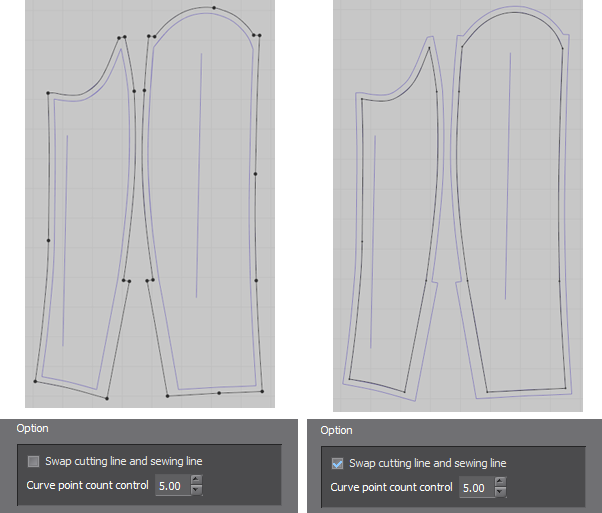
Include Notches When changing the Sewing line and Cutting Line, the notch is moved together. Auto Distribute Closely rearrange the patterns in the DXF file. Optimize All Curve Points Optimizes the number of curve points in the DXF file. Convert to Seam Allowance
(ver 6.1)Import CAD seam allowance to CLO seam allowance.
※Note: The default setting is applied to the type of start, end or edge seam allowance that is not supported by CLO.Remove Non-Grading Points
(ver 6.1)Optimize the number of points by deleting Straight/Curve Points that have no grading information.
※Note: This option is only required for AAMA-format DXF files which is different from CLO's default curve points.
※Note: Standard DXF files of AutoCAD and Adobe Illustrator can be imported (ver 6.2)
- Select the tool/menu indicated in Location.
→ The file explorer window appears. -
Set the file name and save the path and click OK.
→ The DXF Export window appears.
-
Set the details and click OK.
Basic Select Pattern Select the size group you want to export from among the grading size groups applied to the file. Only one Size Group can be selected and exported per file. DXF Format Set the export format. Size format
(ver 7.0)Export the grading information by including it in the DXF file or RUL file only. Scale Set the unit of the pattern. Rotation Rotate the entire pattern clockwise/counterclockwise. OptionExport without Grading Export the current size only excluding grading information. Export without Baselines Export patterns except for baselines. Duplicate Notch on Seam Allowance Duplicate the notch on the outline of the pattern to the seam allowance. Swap Cutting Line and Sewing Line The type of sewing line and the cutting line defined in CLO and Pattern CAD may be different. In this case, when exporting to DXF, the cutting line and the sewing line are replaced and exported. Convert Curve Point to Straight Point (AI Only) When DXF is imported from AI (Adobe illustrator), the curve information does not come in properly, which may distort part of the pattern. In this case, it can be solved by converting all the curved points of the pattern to straight points. Optimize All Curve Points Easily modify the curve by optimizing the number of curve points added on the line segment. Export Pattern Bounding Box
(Single Bounding Box/
Separate Pattern Bounding Box)By exporting the pattern with the bounding box, conveniently edit the image when working in photoshop, illustration, etc. Export Selected Patterns (ver 6.1) Only the selected pattern is exported not the entire pattern.
Comments
Is that possible to export grading in PDF?
How do we import generic DXF files? What is the best option to convert DXF to DXF ASTM?
Hello I have a couple questions,
1. Where are the pattern annotations stored in CLO is it a layer, a file (DXF)
2. Is it possible to export the DXF file with pattern annotation
Appreciate your response
Dear customer service at CLO !
Cloud you please make a video on how to import pattern from lectra modaris into CLO.
My issues is the pattern that I save only show 1 pieces at the time, so when import to CLO it only show 1 piece.
Hello! I need some help with exporting my Clo file.
I made my patterns and exported the file but when I open the file on AutoCAD I can't see them, the system says "press enter to continue" then, "drawing discarded".
What can I do to fix it?
Hello clo I need help import pattern into clo. I've used dfx, pdf, ai it now working need a video on importing files basic traing lol 😆
Hello,
I have the same problem as fioangulo, when I export my pattern as dxf and try to look at it on Illustrator or AutoCAD, there's just no drawing. Can anyone help?
HI! I am trying to export the nested mark as a cut file directly to a Gerber Cutter. When I nest the pattern pieces in the Print Layout Mode, the nested arrangement does not save. Is there a process to accomplish this?
Help solve the problem. Clo3d doesn't scale correctly. Square 10 * 10 cm after export open in Corel
And there it opens with dimensions of 4.5 * 4.51 cm.
How can this be fixed?